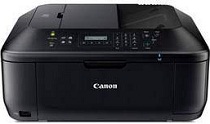
Canon PIXMA MX374 Driver installation windows
Canon PIXMA MX374 Driver file contains drivers, application to install the driver follow instructions below.
supported os Windows 7 (32-bit), Windows 7 (64-bit), Windows 8 (32-bit), Windows 8 (64-bit), Microsoft Windows 8.1 (32-bit), Windows 8.1 (64-bit), Windows 10 (32-bit), Windows 10 (64-bit), Windows vista (32-bit), Windows vista (64-bit), Windows XP (32-bit), Windows XP (64-bit)
Connect your PC to the Internet while performing the following Installation Procedures
1. Download the Canon PIXMA MX374 Driver file.
2. Double-click the downloaded .exe file
3. Follow the instructions to install the software and perform the necessary settings.
PIXMA MX374 Series MP Drivers for Windows Download (27.89 MB)
Canon PIXMA MX374 Series XPS Printer Driver for Windows Download (22.18 MB)
PIXMA MX374 Driver installation Mac
supported os macOS High Sierra 10.13.x, macOS Sierra 10.12.x, Mac OS X El Capitan 10.11.x, Mac OS X Yosemite 10.10.x, Mac OS X Mavericks 10.9.x, Mac OS X Mountain Lion 10.8.x, Mac OS X Lion 10.7.x, Mac OS X Snow Leopard 10.6.x
Connect your PC to the Internet while performing the following Installation Procedures
1. Download the Canon PIXMA MX374 driver file.
2. Double-click the downloaded file, the Setup screen will be
displayed.
3. Double-click the “Setup” file by following the instructions to
install the software.
4. Perform the necessary settings.
PIXMA MX374 Series CUPS Printer Driver for Mac Download (13.77 MB)
Canon PIXMA MX374 Series-Scanner Driver for Mac Download (10.42 MB)
PIXMA MX374 ICA Driver for Mac Download (7.11 MB)
Canon PIXMA MX374 Printer Specifications.
The Canon PIXMA MX374 is a dynamic all-in-one inkjet printer crafted to fulfill home and small office users’ varied printing, scanning, and copying requirements. This detailed guide delves into the PIXMA MX374, highlighting its key specs, performance, and sophisticated features.
Impressive Printing Performance:
The PIXMA MX374 excels in printing with a high color resolution of 4800 x 1200 dpi, ensuring crisp, clear, and colorful outputs for both documents and images. It easily handles text-dense documents and detailed photos, consistently producing excellent results.
For speed, it outputs color prints at about 5.5 images per minute, suitable for diverse printing jobs. Remember, actual print speeds can vary based on document complexity and settings.
Efficient Scanning and Copying:
Beyond printing, the MX374 is a capable scanner and copier. Its flatbed scanner offers a 1200 x 2400 dpi resolution, capturing documents and images with fine detail. Advanced features like Auto Scan Mode optimize scanning by adjusting settings to fit the document type.
The MX374 is quick to copy, making color copies in roughly 21 seconds per page, boosting productivity for copying essential documents or photos.
Versatile Paper Handling:
The PIXMA MX374 supports various paper types and sizes, adding versatility. It accommodates sizes like A4, Letter, and Legal, and its rear tray holds up to 100 sheets for continuous printing.
It also offers borderless photo printing, perfect for creating professional-quality photos for various uses.
Convenient Connectivity and Cartridge Details:
Offering USB and Wi-Fi connectivity, the MX374 enables easy printing from multiple devices. Its Wi-Fi feature allows for flexible placement and cable-free operation.
It uses two ink cartridges: a black one (PG-540) and a color one (CL-541), yielding about 180 pages. These cartridges are user-friendly, ensuring quick replacements.
Power Requirement and Recommended Monthly Print Volume:
The MX374 operates on standard power (AC 100-240V, 50/60Hz), consuming minimal power in standby and operational modes. Canon suggests a monthly print volume of 300 to 500 pages, ideal for moderate printing in small offices or homes.
Advanced Features:
The printer boasts an Auto Document Feeder for easy batch scanning and copying and supports duplex printing to save paper. It’s compatible with Windows and macOS, seamlessly fitting into various computer setups.
Conclusion:
The Canon PIXMA MX374 is a versatile and reliable inkjet printer with high-quality printing, efficient scanning and copying, diverse paper handling, and convenient connectivity. Its advanced features, like duplex printing and an ADF, make it a great asset for small offices or home users with moderate printing demands.