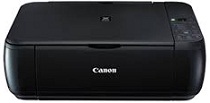
Canon PIXMA MP287 Driver installation windows
Canon PIXMA MP287 Driver file contains drivers, application to install the driver follow instructions below.
supported os Windows 11 (64-bit), Windows 10 (32-bit), Windows 10 (64-bit), Windows 7 (32-bit), Windows 7 (64-bit), Microsoft Windows 8.1 (32-bit), Windows 8.1 (64-bit), Windows 8 (32-bit), Windows 8 (64-bit), Windows vista (32-bit), Windows vista (64-bit), Windows XP (32-bit), Windows XP (64-bit)
Connect your PC to the Internet while performing the following Installation Procedures
1. Download the Canon PIXMA MP287 Driver file.
2. Double-click the downloaded .exe file
3. Follow the instructions to install the software and perform the necessary settings.
PIXMA MP287 Series MP Drivers for Windows Download (21.96 MB)
Canon PIXMA MP287 Series XPS Printer Driver for Windows Download (21.78 MB)
Canon PIXMA MP287 Printers and Multifunction Printers security patch for Windows Download (42.41 KB MB)
PIXMA MP287 Driver installation Mac
supported os MacOS Big Sur 11, macOS Monterey 12, macOS Ventura 13, macOS Sonoma 14, macOS Catalina 10.15, macOS Mojave 10.14, macOS High Sierra 10.13, Mac OS Sierra 10.12.x, Mac OS X El Capitan 10.11.x, Mac OS X Yosemite 10.10.x, Mac OS X Mavericks 10.9.x, Mac OS X Mountain Lion 10.8.x, Mac OS X Lion 10.7.x, Mac OS X Snow Leopard 10.6.x, Mac OS X Leopard 10.5.x
Connect your PC to the Internet while performing the following Installation Procedures
1. Download the Canon PIXMA MP287 driver file.
2. Double-click the downloaded file, the Setup screen will be
displayed.
3. Double-click the “Setup” file by following the instructions to
install the software.
4. Perform the necessary settings.
PIXMA MP287 Series CUPS Printer Driver for Mac 10.7 to Mac 10.15 Download (13.84 MB)
PIXMA MP287 Series CUPS Printer Driver for Mac 11 to Mac 14 Download (14.89 MB)
Canon PIXMA MP287 Series Scanner Driver for mac 10.15 and Mac 11 Download (5.98 MB)
PIXMA MP287 ICA Driver for Mac 11 to Mac 14 Download (8.64 MB)
PIXMA MP287 Series CUPS Printer Driver for Mac Download (13.84 MB)
Canon PIXMA MP287 Series Scanner Driver for Mac Download (11.16 MB)
PIXMA MP287 ICA Driver for Mac Download (7.11 MB)
Canon PIXMA MP287 Printer Specifications.
Superior Print Quality
The PIXMA MP287 is around a commitment to superb print quality. Its high color resolution of 4800 x 1200 dpi ensures every output is sharp, clear, and vibrant. This printer consistently delivers top-quality results, capturing fine details in images and text documents.
It features a hybrid ink system, merging pigment black and dye-based inks. This combination enables the PIXMA MP287 to handle diverse printing tasks adeptly, producing striking photos and sharp documents.
Efficient Printing Speeds
The Canon PIXMA MP287 finds a middle ground between speed and efficiency. It prints up to 8.4 ppm in black and white, suitable for timely task completion. Its color printing speed of around 4.8 ppm, though not the fastest, meets the needs of small-scale and occasional printing.
It also offers borderless photo printing, perfect for printing 4×6-inch photos. This feature is especially beneficial for photo enthusiasts.
Key Specifications of the PIXMA MP287
Media Handling Versatility
The PIXMA MP287 excels in handling a variety of media types and sizes. It supports different paper sizes and types, boosting productivity and reducing the need for multiple printers. Its auto-feed tray is invaluable for efficiently scanning or copying multiple pages.
Efficient Scanning and Copying
The PIXMA MP287 provides efficient scanning and copying functions. Its high-resolution flatbed scanner captures detailed scans. CIS technology ensures accurate color reproduction in scanned documents and photos. The printer’s copying features add to its flexibility.
User-Friendly Interface
Operating the PIXMA MP287 is straightforward, thanks to its intuitive interface. Its control panel and 1.8-inch LCD simplify tasks like copying, scanning, and direct photo printing from memory cards, adding convenience.
Energy Efficiency
The PIXMA MP287 is with energy efficiency in mind. It is compliant with Energy Star guidelines and consumes less energy, reducing electricity costs and environmental impact. Its auto power-off feature further conserves energy.
Concluding Thoughts on the PIXMA MP287
The Canon PIXMA MP287 is a reliable and versatile multifunction inkjet printer suited for various printing, scanning, and copying tasks. It is ideal for home and small office users and offers exceptional print quality and ease of use. Its ability to handle different media types and sizes and its efficient scanning and copying capabilities contribute to its overall appeal as a versatile printer.