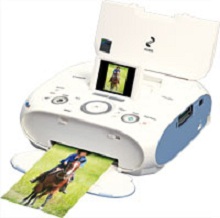
Canon PIXMA mini260 Driver installation windows
Canon PIXMA mini260 Driver file contains drivers, application to install the driver follow instructions below.
supported os Windows 7 (32-bit), Windows 7 (64-bit), Windows 8 (32-bit), Windows 8 (64-bit), Microsoft Windows 8.1 (32-bit), Windows 8.1 (64-bit), Windows vista (32-bit), Windows vista (64-bit), Windows XP (32-bit), Windows XP (64-bit)
Connect your PC to the Internet while performing the following Installation Procedures
1. Download the Canon PIXMA mini260 Driver file.
2. Double-click the downloaded .exe file
3. Follow the instructions to install the software and perform the necessary settings.
PIXMA mini260 Printer Driver for Windows 32 bit Download (3.62 MB)
Canon PIXMA mini260 Printer Driver for Windows 64 bit Download (3.85 MB)
PIXMA mini260 Driver installation Mac
supported os Mac OS X Lion 10.7.x, Mac OS X Snow Leopard 10.6.x, Mac OS X Leopard 10.5.x
Connect your PC to the Internet while performing the following Installation Procedures
1. Download the Canon PIXMA mini260 driver file.
2. Double-click the downloaded file, the Setup screen will be
displayed.
3. Double-click the “Setup” file by following the instructions to
install the software.
4. Perform the necessary settings.
Canon PIXMA mini260 Series CUPS Printer Driver for Mac 10.5 to 10.7 Download (9.08 MB)
PIXMA mini260 Printer Driver for Mac 10.5 Download (5.11 MB)
Canon PIXMA mini260 Printer Specifications.
The Canon PIXMA mini260 redefines portable photo printing, blending compact design with powerful performance. It’s tailor made for those who love capturing and printing high quality photos anywhere. Let’s look at what makes the mini260 stand out in photo printers.
Effortless Printing with Stunning Clarity
The mini260 skillfully combines rapid printing and high quality output, effortlessly creating a 4×6 inch photo in under a minute, perfect for those who prioritize speed and detail. Boasting a remarkable resolution of 9600 x 2400 dpi, it produces images that are crisp, vibrant, and full of color, positioning it as an ideal printer for photography lovers seeking top notch results.
Adaptable Paper Handling
Versatility is key with the mini260. It handles a variety of paper sizes, from classic 4×6 and 5×7 inches to unique credit card sized prints and stickers. It’s even compatible with specialty media, like photo stickers, opening up a world of creative printing possibilities.
Clever Ink Use for Vivid Prints
The mini260’s Single Ink system uses separate tanks for colors, ensuring precise, vibrant prints while reducing waste. It comes with color and black ink cartridges, and Canon offers both standard and high yield replacements, making it cost effective and efficient.
User Friendly Advanced Features
This printer isn’t just about print quality; it’s also about ease of use. It allows direct printing from cameras and memory cards, skipping the computer hassle. Its intuitive LCD screen makes setting adjustments and navigating options a breeze.
Seamless Connectivity
The mini260 offers USB and PictBridge interfaces, ensuring hassle free connectivity. Print directly from a camera with PictBridge or connect to a computer via USB for more complex tasks.
Flexible Power Options
The mini260’s design caters to user convenience, offering operation through standard AC power and an optional battery pack. This versatile power setup ensures the printer is well suited for use in diverse environments, from the comfort of home to remote locations.
For Every Printing Need
The mini260, designed for sporadic photo printing, isn’t constrained by a specific monthly print volume. Its adaptability makes it perfect for personal use and consistent creative projects, catering to various printing requirements.
In Summary
The Canon PIXMA mini260 is a superior option for portable photo printing. Offering rapid, top quality prints, diverse paper options, easy to use attributes, and adaptable power sources, it appeals to a wide range of users, from occasional photographers to artistic hobbyists. Its compactness and convenience make it an ideal instrument for transforming digital memories into tangible prints in any setting.