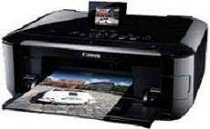
Canon PIXMA MG6270 Driver installation windows
Canon PIXMA MG6270 Driver file contains drivers, application to install the driver follow instructions below.
supported os Windows 10 (32-bit), Windows 10 (64-bit), Windows 7 (32-bit), Windows 7 (64-bit), Windows 8 (32-bit), Windows 8 (64-bit), Microsoft Windows 8.1 (32-bit), Windows 8.1 (64-bit), Windows vista (32-bit), Windows vista (64-bit), Windows XP (32-bit), Windows XP (64-bit)
Connect your PC to the Internet while performing the following Installation Procedures
1. Download the Canon PIXMA MG6270 Driver file.
2. Double-click the downloaded .exe file
3. Follow the instructions to install the software and perform the necessary settings.
PIXMA MG6270 series Mini Master Setup for Windows Download (38.50 MB)
Canon PIXMA MG6270 Series MP Drivers for Windows Download (29.68 MB)
Canon PIXMA MG6270 Series XPS Printer Driver for Windows Download (23.15 MB)
PIXMA MG6270 Driver installation Mac
supported os Mac OS High Sierra 10.13.x, macOS Sierra 10.12.x, Mac OS X El Capitan 10.11.x, Mac OS X Yosemite 10.10.x, Mac OS X Mavericks 10.9.x, Mac OS X Mountain Lion 10.8.x, Mac OS X Lion 10.7.x
Connect your PC to the Internet while performing the following Installation Procedures
1. Download the Canon PIXMA MG6270 driver file.
2. Double-click the downloaded file, the Setup screen will be
displayed.
3. Double-click the “Setup” file by following the instructions to
install the software.
4. Perform the necessary settings.
PIXMA MG6270 Series CUPS Printer Driver for Mac Download (15.53 MB)
Canon PIXMA MG6270 Series Scanner Driver for Mac Download (13.35 MB)
PIXMA MG6270 ICA Driver for Mac Download (7.11 MB)
Canon PIXMA MG6270 Printer Specifications.
Exceptional Print Quality
The Canon PIXMA MG6270 sets a benchmark in print quality for home printers. It boasts a maximum color print resolution of 9600 x 2400 dots per inch (dpi), ensuring every print, from cherished family photos to crucial documents, is impressively detailed and vibrant. The precision in its print quality makes every output a visually stunning piece.
What truly distinguishes the MG6270 is its 6-color ink system. Beyond the standard CMYK inks, it includes Gray and photo-black inks. These additional colors expand its ability to produce a broader spectrum of hues and shades, resulting in lifelike photos and crisp documents. Whether you’re a passionate photographer or need high quality prints for work, the MG6270 is an ideal match.
Connectivity and User-Friendly Features
The Canon PIXMA MG6270 excels in user convenience and connectivity. It’s equipped with Wi Fi, enabling wireless printing from various devices liberating you from cable limitations. This feature allows easy printing from anywhere in your networked home or office.
Mobile printing is a breeze with the MG6270, supported by the Canon PRINT Inkjet/SELPHY app for iOS and Android. This app simplifies printing directly from smartphones and tablets and includes functionalities like scanning and cloud printing. The MG6270 also has a large 3-inch color LCD screen, enhancing the ease of use with touch sensitive controls and a responsive interface. Its Auto Document Fix feature automatically improves the quality of scanned documents, providing convenience and saving time.
Conclusion
The Canon PIXMA MG6270 is an exceptional option for those pursuing top tier printing performance. Its remarkable print quality, powered by a sophisticated 6-color ink system, renders it perfect for photography enthusiasts and professionals. If high quality photo prints and crisp documents are your priority, the MG6270 is an outstanding selection.