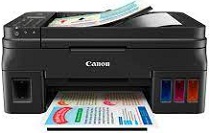
Canon PIXMA G4400 Driver installation windows
Canon PIXMA G4400 Driver file contains drivers, application to install the driver follow instructions below.
supported os Windows 11 64-bit, Windows 10 32-bit, Windows 10 64-bit, Windows 8.1 32-bit, Windows 8.1 64-bit, Windows 8 32-bit, Windows 8 64-bit, Windows 7 32-bit, Windows 7 64-bit, Windows Vista 32-bit, Windows Vista 64-bit, Windows XP 32-bit, Windows XP 64-bit
Connect your PC to the Internet while performing the following Installation Procedures
1. Download the Canon PIXMA G4400 Driver file.
2. Double-click the downloaded .exe file
3. Follow the instructions to install the software and perform the necessary settings.
PIXMA G4400 series Full Driver & Software Package for Windows Download (16.09 MB)
Canon PIXMA G4400 Series MP Drivers for Windows Download (69.51 MB)
Canon PIXMA G4400 Series XPS Printer Driver for Windows Download (20.74 MB)
PIXMA G4400 Windows Printers and Multifunction Printers security patch for Windows Download (42.41 KB)
PIXMA G4400 Driver installation Mac
supported os MacOS Big Sur 11.x, macOS Monterey 12.x, macOS Ventura 13.x, macOS Sonoma 14.x, Mac OS Catalina 10.15.x, macOS Mojave 10.14.x, macOS High Sierra 10.13.x, macOS Sierra 10.12.x, Mac OS X El Capitan 10.11.x, Mac OS X Yosemite 10.10.x, Mac OS X Mavericks 10.9.x, Mac OS X Mountain Lion 10.8.x, Mac OS X Lion 10.7.x
Connect your PC to the Internet while performing the following Installation Procedures
1. Download the Canon PIXMA G4400 driver file.
2. Double-click the downloaded file, the Setup screen will be
displayed.
3. Double-click the “Setup” file by following the instructions to
install the software.
4. Perform the necessary settings.
PIXMA G4400 Series CUPS Printer Driver for Mac 11 to Mac 14 Download (15.54 MB)
PIXMA G4400 ICA Driver for Mac 11 to Mac 14 Download (3.68 MB)
PIXMA G4400 Series CUPS Printer Driver for Mac Download (14.55 MB)
Canon PIXMA G4400 series Full Driver & Software Package for Mac Download (10.06 MB)
PIXMA G4400 ICA Driver for Mac Download (2.46 MB)
Canon PIXMA G4400 Printer Specifications.
The Canon PIXMA G4400 is a multifunctional inkjet printer renowned for its impressive features and outstanding print quality. It is ideally suited for both home and small office environments, boasting a robust set of specifications. This article explores the Canon PIXMA G4400’s essential features, including its printing and scanning capabilities, connectivity options, and overall value to the user.
High Resolution Printing
With its remarkable print resolution of 4800 x 1200 dpi, the G4400 produces documents and photos with superb clarity, precision, and rich colors. It is adept at handling various printing tasks, from intricate text documents to captivating images, consistently providing outstanding outcomes.
Continuous Ink Supply System
The G4400 features a Continuous Ink Supply System , significantly reducing the frequency of ink replacements. This built in system uses refillable ink tanks, offering considerable cost savings and convenience for frequent printer users.
Borderless Printing
Additionally, the G4400 excels in borderless printing, allowing for the creation of striking photos without visible borders. It handles various sizes easily, enhancing the aesthetic appeal of pictures and documents.
Scanning Functionality
The Canon PIXMA G4400 is more than just a printer; it also has advanced scanning features.
High Quality Scanning
The G4400 scanner features a high resolution of 600 x 1200 dpi, ensuring sharpness and detail in all scans. This degree of precision renders it perfect for tasks that demand accurate digitization.
Multiple Scanning Options
Offering a range of scanning options, such as PDF and email, the G4400 provides versatile scanning solutions that simplify the digital sharing and storage of documents.
Connectivity Options
The Canon PIXMA G4400 has various connectivity options to suit different user preferences.
Wireless Printing
Featuring Wi Fi connectivity, the G4400 enables wireless printing from computers, smartphones, or tablets, removing the need for cumbersome cables and offering flexibility in printing locations.
Mobile Printing
The G4400 offers mobile printing via Canon’s PRINT app, allowing straightforward printing from mobile devices. This function is handy for users needing to print remotely, away from their desks.
Large LCD Display
A large LCD on the printer simplifies navigation and settings adjustments, enabling easy selection of print options and photo previews.
Automatic Document Feeder
The inclusion of an Automatic Document Feeder streamlines the scanning and copying of multi page documents, greatly benefiting users who frequently handle lengthy documents.
High Yield Ink Bottles
Accompanied by high yield ink bottles, the G4400 extends printing capacity and reduces the frequency of ink refills, enhancing user convenience.
Conclusion
The Canon PIXMA G4400, a multifunctional inkjet printer, excels in quality and efficiency. It merges high-resolution printing, advanced CISS technology, a range of scanning capabilities, and easy wireless connectivity, presenting a comprehensive solution for various printing and scanning needs.