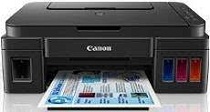
Canon PIXMA G3500 Driver installation windows
Canon PIXMA G3500 Driver file contains drivers, application to install the driver follow instructions below.
supported os Windows 11 64-bit, Windows 10 32-bit, Windows 10 64-bit, Windows 8.1 32-bit, Windows 8.1 64-bit, Windows 8 32-bit, Windows 8 64-bit, Windows 7 32-bit, Windows 7 64-bit, Windows Vista 32-bit, Windows Vista 64-bit, Windows XP 32-bit, Windows XP 64-bit
Connect your PC to the Internet while performing the following Installation Procedures
1. Download the Canon PIXMA G3500 Driver file.
2. Double-click the downloaded .exe file
3. Follow the instructions to install the software and perform the necessary settings.
PIXMA G3500 series Full Driver & Software Package for Windows Download (48.16 MB)
Canon PIXMA G3500 Series MP Drivers for Windows Download (36.91 MB)
Canon PIXMA G3500 Series XPS Printer Driver for Windows Download (18.59 MB)
PIXMA G3500 Windows Printers and Multifunction Printers security patch for Windows Download (42.41 KB)
PIXMA G3500 Driver installation Mac
supported os MacOS Big Sur 11.x, macOS Monterey 12.x, macOS Ventura 13.x, macOS Sonoma 14.x, Mac OS Catalina 10.15.x, macOS Mojave 10.14.x, macOS High Sierra 10.13.x, macOS Sierra 10.12.x, Mac OS X El Capitan 10.11.x, Mac OS X Yosemite 10.10.x, Mac OS X Mavericks 10.9.x, Mac OS X Mountain Lion 10.8.x, Mac OS X Lion 10.7.x
Connect your PC to the Internet while performing the following Installation Procedures
1. Download the Canon PIXMA G3500 driver file.
2. Double-click the downloaded file, the Setup screen will be
displayed.
3. Double-click the “Setup” file by following the instructions to
install the software.
4. Perform the necessary settings.
PIXMA G3500 Series CUPS Printer Driver for Mac 11 to Mac 14 Download (15.91 MB)
PIXMA G3500 ICA Driver for Mac 11 and Mac 12 Download (3.48 MB)
PIXMA G3500 ICA Driver for Mac 13 and Mac 14 Download (3.48 MB)
PIXMA G3500 Series CUPS Printer Driver for Mac Download (14.52 MB)
Canon PIXMA G3500 series Full Driver & Software Package for Mac Download (10.51 MB)
PIXMA G3500 ICA Driver for Mac Download (2.27 MB)
Canon PIXMA G3500 Printer Specifications.
Printing Capabilities
The Canon PIXMA G3500 excels with its comprehensive range of printing capabilities, positioning it as a preferred option for users seeking both quality and efficiency.
High Resolution Printing
The G3500 stands out for its impressive maximum resolution of 4800 x 1200 dpi, delivering documents and photos with unparalleled clarity, detail, and rich colors. It adeptly manages various printing tasks, from detailed records to vivid images, always yielding top quality results.
Continuous Ink Supply System (CISS)
The G3500’s Continuous Ink Supply System is a crucial feature, minimizing the need for frequent ink cartridge replacements. This system uses refillable ink tanks, providing significant capacity, cost efficiency, and ease for the user.
Connectivity Options
The Canon PIXMA G3500 provides multiple connectivity choices, catering to the diverse requirements of various users.
Wireless Printing
Featuring Wi Fi connectivity, the G3500 allows for easy wireless printing from various devices, providing convenience and removing the clutter of cables.
Mobile Printing
Additionally, the G3500 supports mobile printing via Canon’s PRINT app, enabling users to print directly from mobile devices. It is convenient for those who often need to print while moving.
Ease of Use
Designed for simplicity, the Canon PIXMA G3500 balances user friendliness with advanced features.
Large LCD Display
The G3500 boasts a large LCD, streamlining the navigation and settings adjustments, making selecting print options and preview images easy.
Automatic Document Feeder (ADF)
With an Automatic Document Feeder, the G3500 efficiently scans and copies multi page documents, ideal for users frequently working with lengthy documents.
Cost Effective Printing
Thanks to its CISS, the G3500 offers economical printing, particularly beneficial for those with high print volumes, reducing ink costs.
High Yield Ink Bottles
Equipped with high yield ink bottles, the G3500 extends the time between refills, adding to user convenience.
Conclusion
The Canon PIXMA G3500 is a multifunctional inkjet printer with exceptional print quality and efficiency. Merging high resolution printing capabilities, advanced CISS technology, a range of connectivity choices, and ease of use, it emerges as an all encompassing solution for diverse printing requirements.