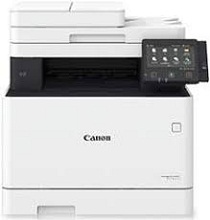
Canon imageCLASS MF735Cx Driver installation windows
Canon imageCLASS MF735Cx Driver file contains drivers, application to install the driver follow instructions below.
supported os Windows 11 (64-bit), Windows 10 (32-bit), Windows 10 (64-bit), Windows 7 (32-bit), Windows 7 (64-bit), Microsoft Windows 8.1 (32-bit), Windows 8.1 (64-bit), Windows 8 (32-bit), Windows 8 (64-bit), Windows vista (32-bit), Windows vista (64-bit), Windows XP (32-bit), Windows XP (64-bit)
Connect your PC to the Internet while performing the following Installation Procedures
1. Download the Canon imageCLASS MF735Cx Driver file.
2. Double-click the downloaded .exe file
3. Follow the instructions to install the software and perform the necessary settings.
imageCLASS MF735Cx Series MF Drivers for Windows Download (328.58 MB)
Canon imageCLASS MF735Cx Generic Plus UFR II Printer Driver for Windows 32 bit Download (28.96 MB)
imageCLASS MF735Cx Generic Plus UFR II Printer Driver for Windows 64 bit Download (33.30 MB)
Canon imageCLASS MF735Cx MF Scan Utility for Windows Download (44.93 MB)
imageCLASS MF735Cx Driver installation Mac
supported os MacOS Big Sur 11, macOS Monterey 12, macOS Ventura 13, macOS Sonoma 14, Mac OS Catalina 10.15.x, macOS Mojave 10.14.x, macOS High Sierra 10.13.x, macOS Sierra 10.12.x, Mac OS X El Capitan 10.11.x, Mac OS X Yosemite 10.10.x
Connect your PC to the Internet while performing the following Installation Procedures
1. Download the Canon imageCLASS MF735Cx driver file.
2. Double-click the downloaded file, the Setup screen will be
displayed.
3. Double-click the “Setup” file by following the instructions to
install the software.
4. Perform the necessary settings.
imageCLASS MF735Cx MF Printer Driver & Utilities for Mac 10.13 to Mac 14 Download (36.65 MB)
Canon imageCLASS MF735Cx Scanner Driver & Utilities for Mac 10.13 to Mac 14 Download (87.58 MB)
imageCLASS MF735Cx Fax Driver & Utilities for Mac 10.13 to Mac 14 Download (22.72 MB)
Canon imageCLASS MF735Cx PS MF Printer Driver & Utilities for Mac 10.13 to Mac 14 Download (9.38 MB)
imageCLASS MF735Cx MF Printer Driver & Utilities for Mac Download (22.21 MB)
Canon imageCLASS MF735Cx Scanner Driver & Utilities for Mac Download (84.36 MB)
imageCLASS MF735Cx Fax Driver & Utilities for Mac Download (15.08 MB)
Canon imageCLASS MF735Cx PS MF Printer Driver & Utilities for Mac Download (6.36 MB)
Canon imageCLASS MF735Cx Printer Specifications.
The Canon imageCLASS MF735Cx, a dynamic color laser multifunction printer, is tailored to enhance workflow in modern office settings. This compact yet powerful device excels in printing, scanning, copying, and faxing, offering various features that boost productivity and efficiency. Let’s explore the Canon imageCLASS MF735Cx’s specifications, understand its features, and see how it can benefit businesses seeking a multifunctional solution.
Exceptional Color Printing Precision
Its exceptional color printing quality is at the core of the Canon imageCLASS MF735Cx. This printer employs a color laser printing mechanism that creates vivid and intricately detailed outputs. It boasts a high resolution of up to 1200 x 1200 dpi, ensuring that every document, be it a showy presentation or a regular report, is produced with clarity and precision, ideally suited for professional environments.
Fast Printing for Busy Workplaces
Speed is a significant advantage of the MF735Cx. It prints at 28 ppm for color and monochrome documents, efficiently handling large jobs. Its quick response, producing the first color page in 8.6 seconds from standby, enhances its efficiency.
Flexible Paper Handling
The MF735Cx caters to various paper sizes, including letter, legal, executive, and custom sizes like postcards. It includes a 250-sheet cassette and a 50-sheet multipurpose tray, expandable with an additional 550-sheet cassette for a total capacity of 850 sheets, meeting diverse printing needs.
Advanced Scanning and Copying
Apart from its printing capabilities, the MF735Cx provides superior color scanning with a resolution of up to 600 x 600 dpi and includes a 50-sheet automatic document feeder. This feature facilitates efficient copying or scanning of multiple pages, streamlining document handling processes.
Enhanced Connectivity and Security
The MF735Cx features Gigabit Ethernet and USB connectivity for easy integration into networks. It supports mobile printing apps and provides secure print functionality and protocols like IPsec and SNMPv3 for data protection.
Efficiency and Cost Savings
Designed for efficiency, the MF735Cx uses an all in one toner cartridge, with options for standard or high yield cartridges to suit different printing volumes and budgets. Its energy saving mode reduces power consumption, lowering operational costs and supporting environmental sustainability.
Conclusion
The Canon imageCLASS MF735Cx, a powerful color laser multifunction printer, delivers swift, superior printing, accommodates diverse paper types, and offers advanced scanning and copying. Its rapid print speeds, extensive paper handling options, and mobile connectivity features make it an excellent tool for boosting office productivity.