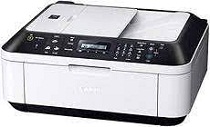
Canon PIXMA MX366 Driver installation windows
Canon PIXMA MX366 Driver file contains drivers, application to install the driver follow instructions below.
supported os Windows 10 (32-bit), Windows 10 (64-bit), Windows 8 (32-bit), Windows 8 (64-bit), Microsoft Windows 8.1 (32-bit), Windows 8.1 (64-bit), Windows 7 (32-bit), Windows 7 (64-bit),Windows vista (32-bit), Windows vista (64-bit), Windows XP (32-bit), Windows XP (64-bit)
Connect your PC to the Internet while performing the following Installation Procedures
1. Download the Canon PIXMA MX366 Driver file.
2. Double-click the downloaded .exe file
3. Follow the instructions to install the software and perform the necessary settings.
Canon PIXMA MX366 Series MP Drivers for Windows Download (22.51 MB)
Canon PIXMA MX366 Series XPS Printer Driver for Windows Download (21.68 MB)
PIXMA MX366 Driver installation Mac
supported os Mac OS Sierra 10.12.x, Mac OS X El Capitan 10.11.x, Mac OS X Yosemite 10.10.x, Mac OS X Mavericks 10.9.x, Mac OS X Mountain Lion 10.8.x, Mac OS X Lion 10.7.x
Connect your PC to the Internet while performing the following Installation Procedures
1. Download the Canon PIXMA MX366 driver file.
2. Double-click the downloaded file, the Setup screen will be
displayed.
3. Double-click the “Setup” file by following the instructions to
install the software.
4. Perform the necessary settings.
PIXMA MX366 Series CUPS Printer Driver for Mac Download (13.76 MB)
Canon PIXMA MX366 Series Scanner Driver for Mac Download (11.67 MB)
PIXMA MX366 ICA Driver for Mac Download (7.11 MB)
Canon PIXMA MX366 Printer Specifications.
Excellence in Printing
The PIXMA MX366 excels in printing, offering top tier quality effortlessly.
Superior Print Resolution: This printer impresses with a maximum resolution of 4800 x 1200 dpi. This high resolution ensures crisp, clear text and vivid, detailed photos. The PIXMA MX366 delivers consistently high quality prints for professional reports or personal images.
Rapid Printing: Efficiency is paramount with the PIXMA MX366, boasting speeds of up to 8.4 ppm for black and white and 4.8 ppm for color prints. This speed is ideal for bustling homes or offices, ensuring quick task completion.
Borderless Printing: The PIXMA MX366 offers borderless printing up to letter size, perfect for creative projects like photo albums and posters. This feature adds a polished, professional look to all your prints.
Versatile Scanning and Copying
Beyond printing, the PIXMA MX366 shines in scanning and copying.
High-Quality Scanning: Its flatbed scanner, with a 1200 x 2400 dpi resolution, ensures detailed and precise scans, ideal for crucial documents and precious photos.
Efficient Document Feeding: The 30-sheet Automatic Document Feeder (ADF) simplifies handling multi page documents, boosting productivity and freeing time for other essential activities.
Seamless Connectivity
The PIXMA MX366 integrates effortlessly into your digital setup, supporting various devices and operating systems.
USB Connectivity: Its USB 2.0 interface ensures effortless, stable connections, facilitating smooth printing, scanning, and copying.
Broad OS Compatibility: Compatible with various operating systems like Windows and macOS, the PIXMA MX366 adapts to different user needs, ensuring a smooth experience across devices.
Energy Efficiency: With its ENERGY STAR® certification, the PIXMA MX366 is efficient in performance and energy use, offering cost savings and environmental benefits.
Conclusion
The Canon PIXMA MX366 transcends being merely a printer; it embodies a complete package for those prioritizing quality, efficiency, and versatility. Its sophisticated printing technology and effective scanning and copying functions make it an indispensable tool for home or small office environments.