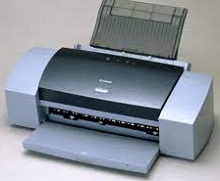
Canon PIXMA S6300 Driver installation windows
Canon PIXMA S6300 Driver file contains drivers, application to install the driver follow instructions below.
supported os Windows 7 (32-bit), Windows 7 (64-bit), Windows 8 (32-bit), Windows 8 (64-bit), Microsoft Windows 8.1 (32-bit), Windows 8.1 (64-bit), Windows 10 (32-bit), Windows 10 (64-bit),Windows vista (32-bit), Windows vista (64-bit)
Connect your PC to the Internet while performing the following Installation Procedures
1. Download the Canon PIXMA S6300 Driver file.
2. Double-click the downloaded .exe file
3. Follow the instructions to install the software and perform the necessary settings.
PIXMA S6300 Printer Drivers for Windows 10 8.1 8 7 Download (4.08 MB)
Canon PIXMA S6300 Printer Drivers for Windows vista Download (590.09 KB)
PIXMA S6300 Driver installation Mac
supported os Mac OS High Sierra 10.13.x, macOS Sierra 10.12.x, Mac OS X El Capitan 10.11.x, Mac OS X Yosemite 10.10.x, Mac OS X Mavericks 10.9.x, Mac OS X Mountain Lion 10.8.x, Mac OS X Lion 10.7.x, Mac OS X Snow Leopard 10.6.x, Mac OS X Leopard 10.5.x
Connect your PC to the Internet while performing the following Installation Procedures
1. Download the Canon PIXMA S6300 driver file.
2. Double-click the downloaded file, the Setup screen will be
displayed.
3. Double-click the “Setup” file by following the instructions to
install the software.
4. Perform the necessary settings.
Canon PIXMA S6300 Printer Driver for Mac Download (8.36 MB)
Canon PIXMA S6300 Printer Specifications.
Exceptional Print Quality
The Canon PIXMA S6300 produces exceptional print quality, featuring a 4800 x 1200 dpi resolution that guarantees documents, photos, and graphics are reproduced with striking clarity and vibrancy. It reliably delivers sharp, colorful prints and is ideal for essential documents and intricate photography.
Efficiency Meets Speed
In today’s dynamic world, the Canon PIXMA S6300 excels with its efficient and rapid printing. It boasts impressive print speeds, producing about 17 black and white pages per minute and 12 in color. This efficiency makes it ideal for promptly handling everything from business reports to creative projects.
Versatile Media Handling
The PIXMA S6300 demonstrates its versatility by accommodating a range of media types and sizes. It supports various paper sizes like letters and legal and is adaptable to media such as glossy and matte photo paper. This flexibility is perfect for creative printing ventures.
Advanced Ink Cartridge System
Featuring a sophisticated ink cartridge system, the PIXMA S6300 utilizes Canon’s cutting edge inkjet technology. This system ensures precision in ink placement and uniform print quality, using individual cartridges for enhanced color richness. The efficient cartridge system is both cost effective and environmentally friendly.
User Friendly Interface and Software
The PIXMA S6300 is designed with user experience in mind, boasting an intuitive interface and easy-to-use software. It includes Easy PhotoPrint EX for hassle-free photo editing and printing, and its compatibility with Windows and Mac OS makes it widely accessible.
Energy Efficiency and Environmental Responsibility
The PIXMA S6300 reflects contemporary environmental concerns with its energy efficient design. By using less power, it not only reduces energy costs but also lessens ecological impact. The Auto Power Off feature exemplifies its commitment to energy conservation.
Quiet and Discreet Operation
The Canon PIXMA S6300, designed for quiet operation, is ideal for shared workspaces and home offices. Its discreet performance ensures minimal disruption, enabling focused work or a peaceful home environment.
Durable and Reliable
Durability and reliability are hallmarks of the PIXMA S6300, ensuring it’s a lasting investment in productivity. Its robust build and precision engineering affirm its status as a dependable printing solution.
Conclusion
The Canon PIXMA S6300 epitomizes Canon’s dedication to superior printing technology. It suits various printing needs with outstanding print quality, speed, media versatility, and an advanced ink system. The PIXMA S6300, with its user friendly features, energy efficiency, and quiet operation, is a valuable asset in any workspace, consistently delivering beyond expectations.