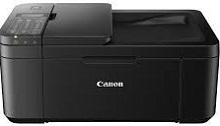
Canon PIXMA TR4550 Driver installation windows
Canon PIXMA TR4550 Driver file contains drivers, application to install the driver follow instructions below.
supported os Windows 11 64-bit, Windows 10 (32-bit), Windows 10 (64-bit), Windows 8 (32-bit), Windows 8 (64-bit), Microsoft Windows 8.1 (32-bit), Windows 8.1 (64-bit), Windows 7 (32-bit), Windows 7 (64-bit),Windows vista (32-bit), Windows vista (64-bit), Windows xp
Connect your PC to the Internet while performing the following Installation Procedures
1. Download the Canon PIXMA TR4550 Driver file.
2. Double-click the downloaded .exe file
3. Follow the instructions to install the software and perform the necessary settings.
PIXMA TR4550 series Full Driver & Software Package for Windows Download (20.66 MB)
Canon PIXMA TR4550 Series MP Drivers for Windows Download (92.46 MB)
Canon PIXMA TR4550 Windows Printers and Multifunction Printers security patch for Windows Download (42.41 KB)
PIXMA TR4550 Driver installation Mac
supported os Mac OS Catalina 10.15.x, macOS Mojave 10.14.x, macOS High Sierra 10.13.x, macOS Sierra 10.12.x, Mac OS X El Capitan 10.11.x, Mac OS X Yosemite 10.10.x
Connect your PC to the Internet while performing the following Installation Procedures
1. Download the Canon PIXMA TR4550 driver file.
2. Double-click the downloaded file, the Setup screen will be
displayed.
3. Double-click the “Setup” file by following the instructions to
install the software.
4. Perform the necessary settings.
PIXMA TR4550 Series CUPS Printer Driver for Mac Download (10.21 MB)
Canon PIXMA TR4550 Printer Specifications.
High-Quality Printing with Advanced Precision
The TR4550 sets itself apart with its advanced printing technology. Capable of reaching a maximum resolution of 4800 x 1200 dpi, it delivers sharp and vibrant prints. From detailed text documents to colorful graphics and photos, the TR4550 ensures professional-quality results.
Four-Color Ink System for Accurate Color and Crisp Text
Utilizing a four-color ink system, the TR4550 achieves precise color representation and sharp text. The inclusion of pigment-based black ink provides crisp, smudge-resistant text, ideal for important documents and reports.
Flexible Paper Handling for Diverse Printing Needs
The TR4550 offers versatile paper handling, accommodating different types of printing tasks. Its rear tray holds up to 100 sheets, suitable for standard printing. The printer’s ADF is a boon for businesses, streamlining scanning, copying, and faxing of multi-page documents.
Efficient Scanning and Copying Capabilities
Equipped with a high-quality scanner, the TR4550 excels in scanning and copying. Its scanner captures details with clarity, perfect for digitizing essential documents and photos. The copying function, with options like borderless copying, makes it versatile for various copying tasks.
Seamless Wireless Connectivity and Mobile Printing
Wireless connectivity is a highlight of the TR4550, offering ease and flexibility in printing. Its built-in Wi-Fi allows multiple users to print without wires. Mobile printing via the Canon PRINT app adds a layer of convenience for users.
Streamlined Faxing with Advanced Features
The TR4550’s fax function is an asset for businesses and home offices. It supports color and black-and-white faxing with ease. Features like fax memory, automatic redialing, and group dialing enhance its business functionality.
Energy-Efficient Operation for Sustainable Printing
Canon’s focus on energy efficiency is evident in the TR4550’s ENERGY STAR® certification. This printer conserves energy, reducing environmental impact and operational costs. Its auto power on/off feature further enhances energy conservation.
Conclusion
Conclusively, the Canon PIXMA TR4550 stands out as a superior printer, combining high-quality output, efficient performance, and cost-effectiveness.